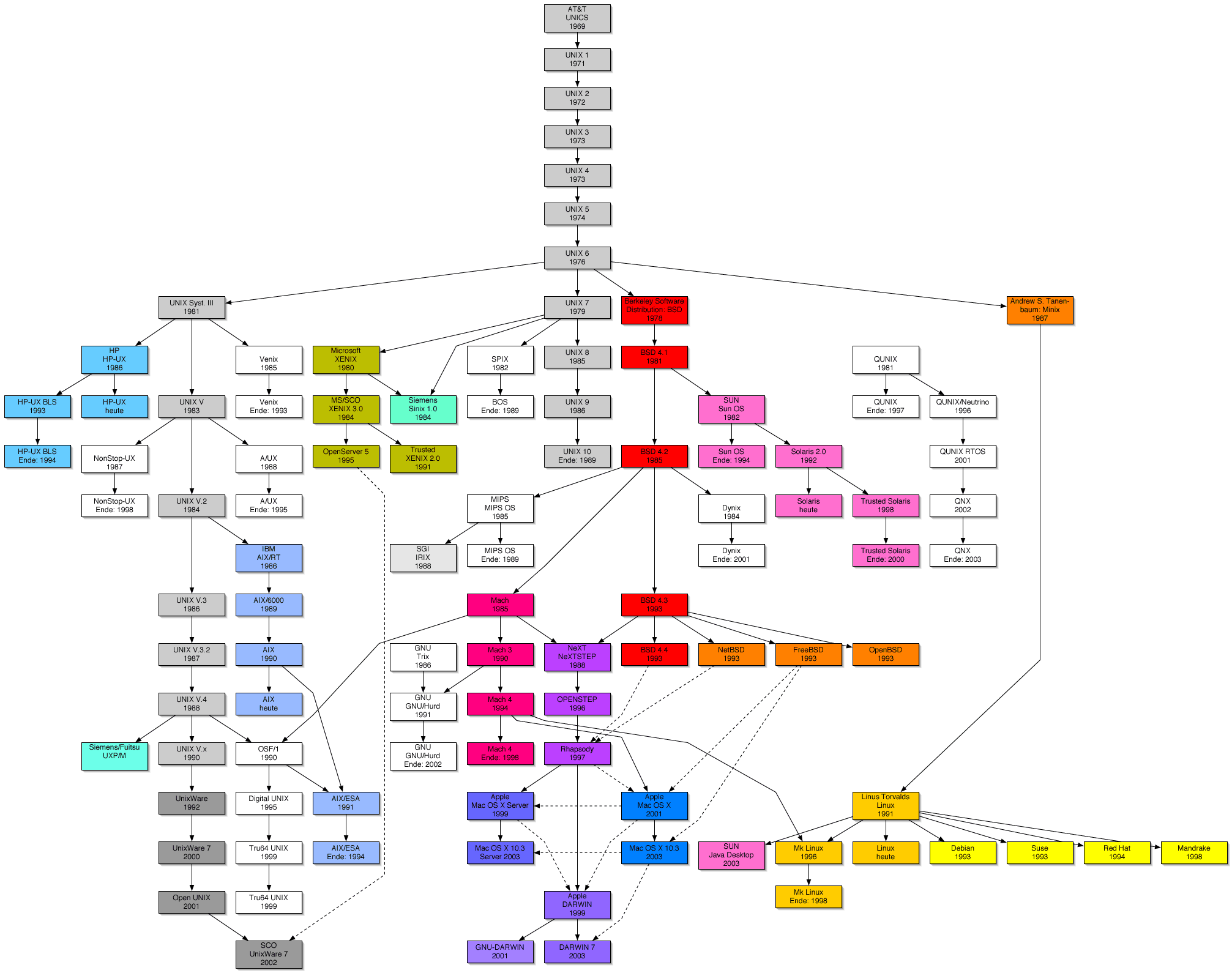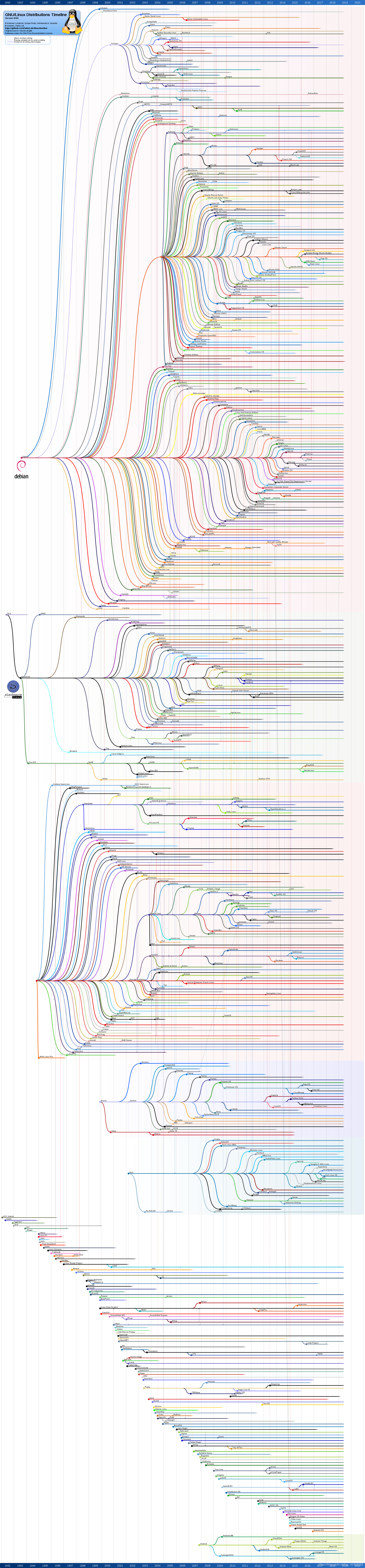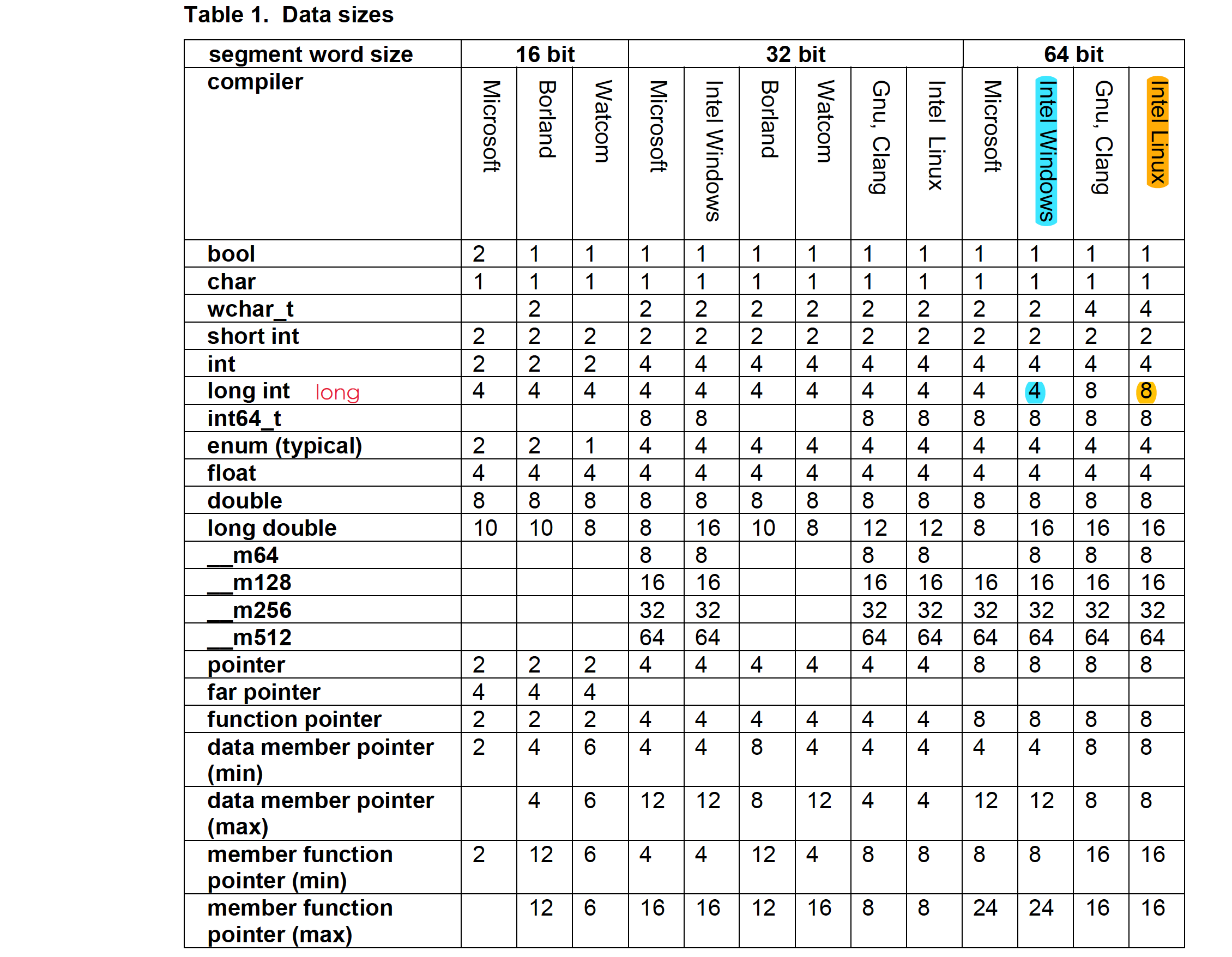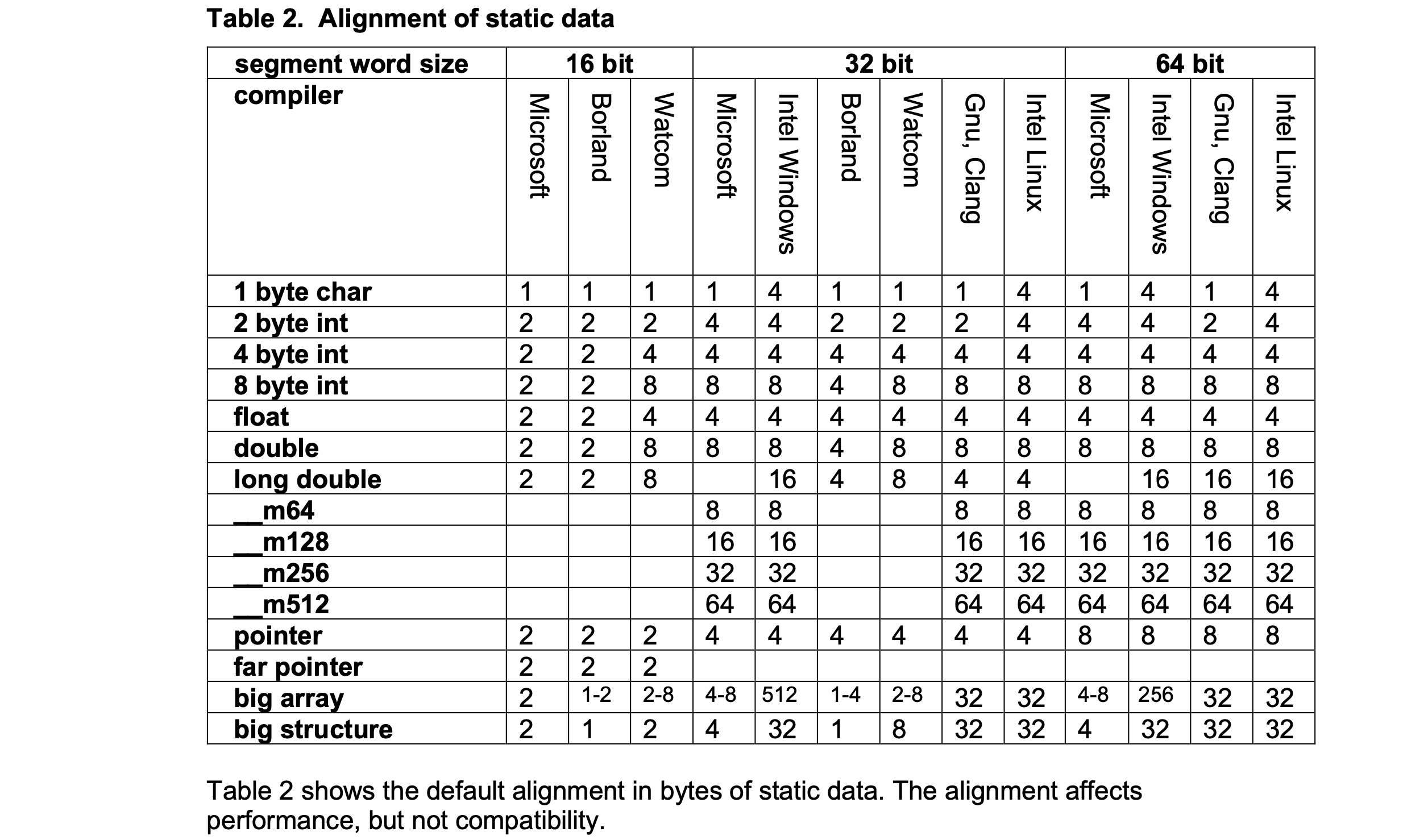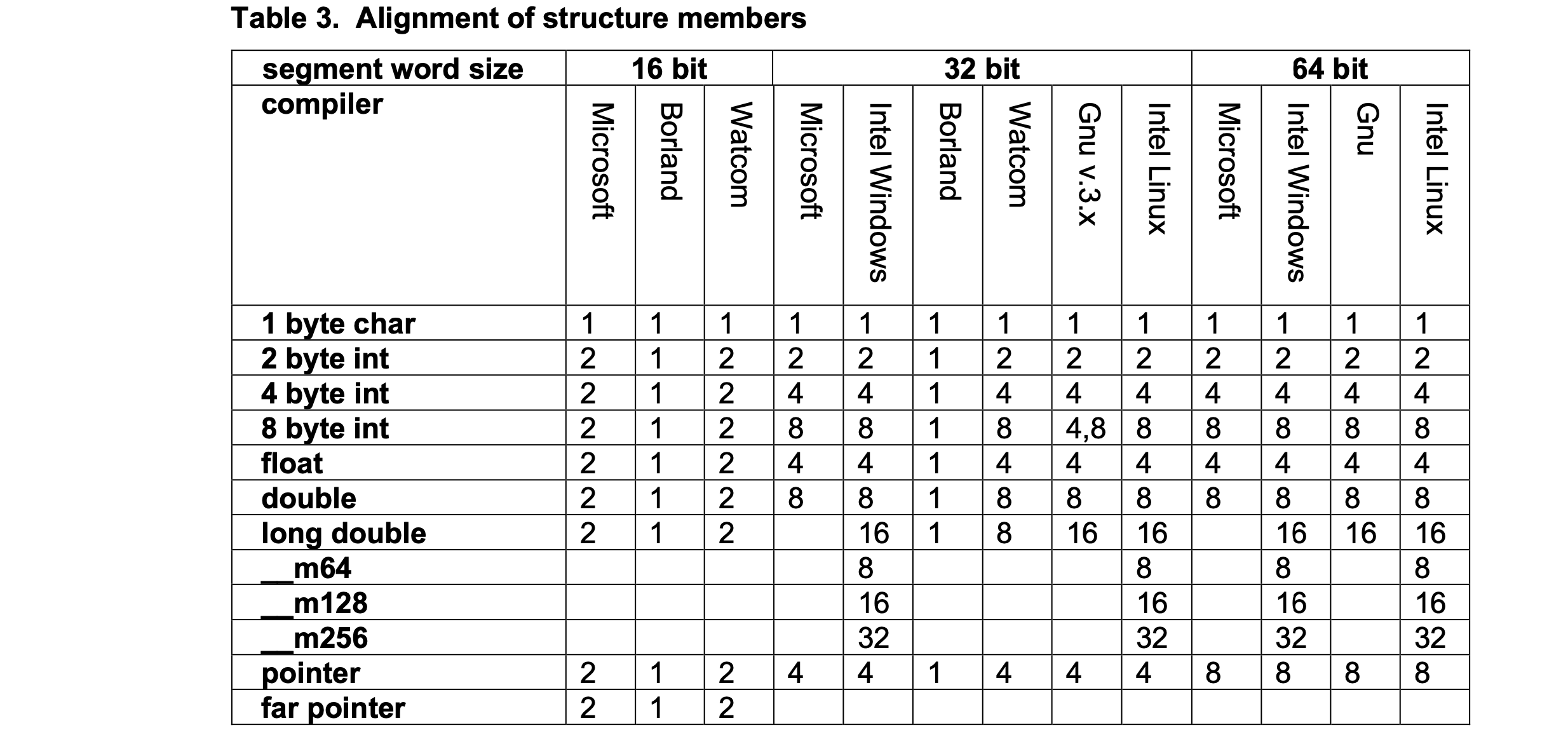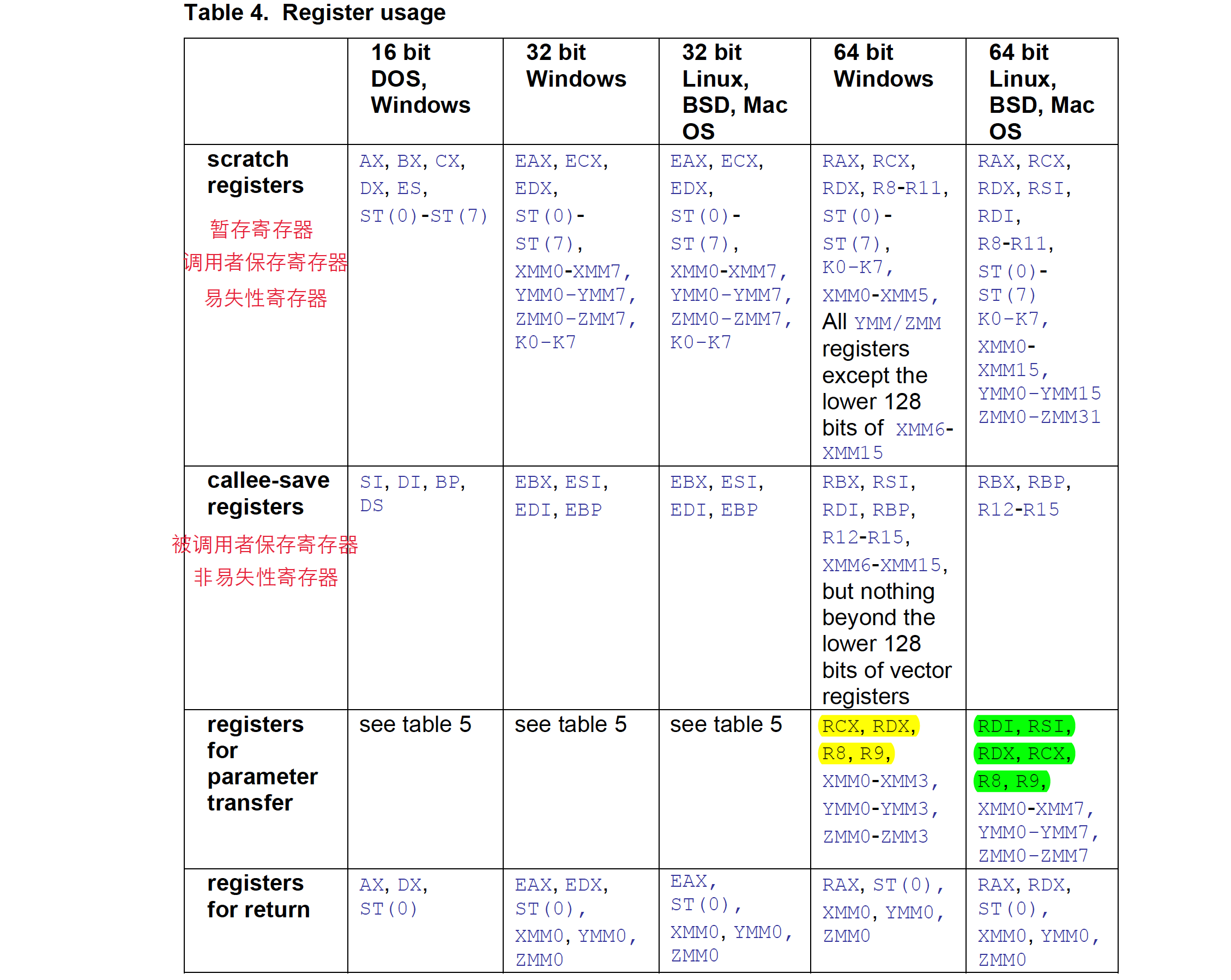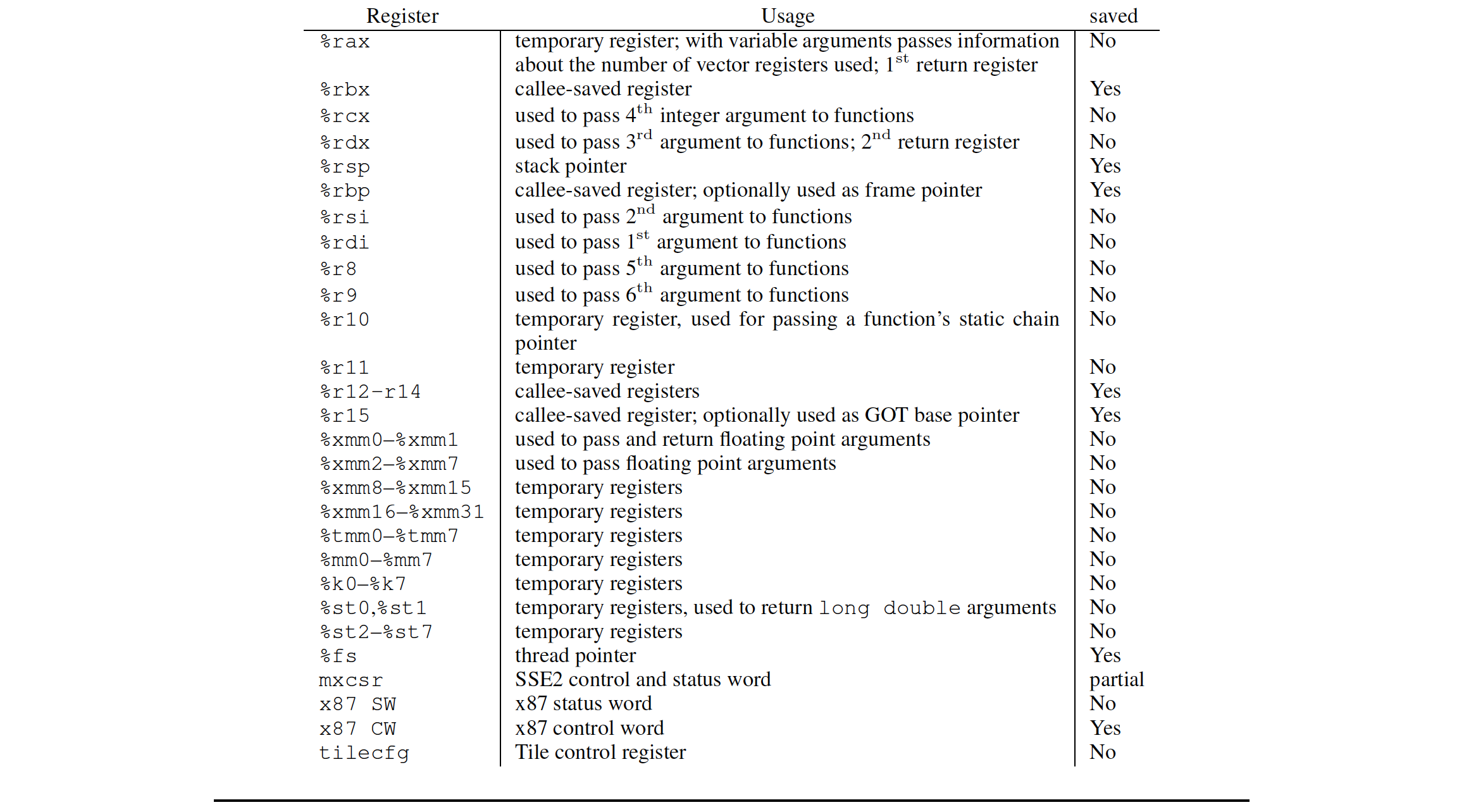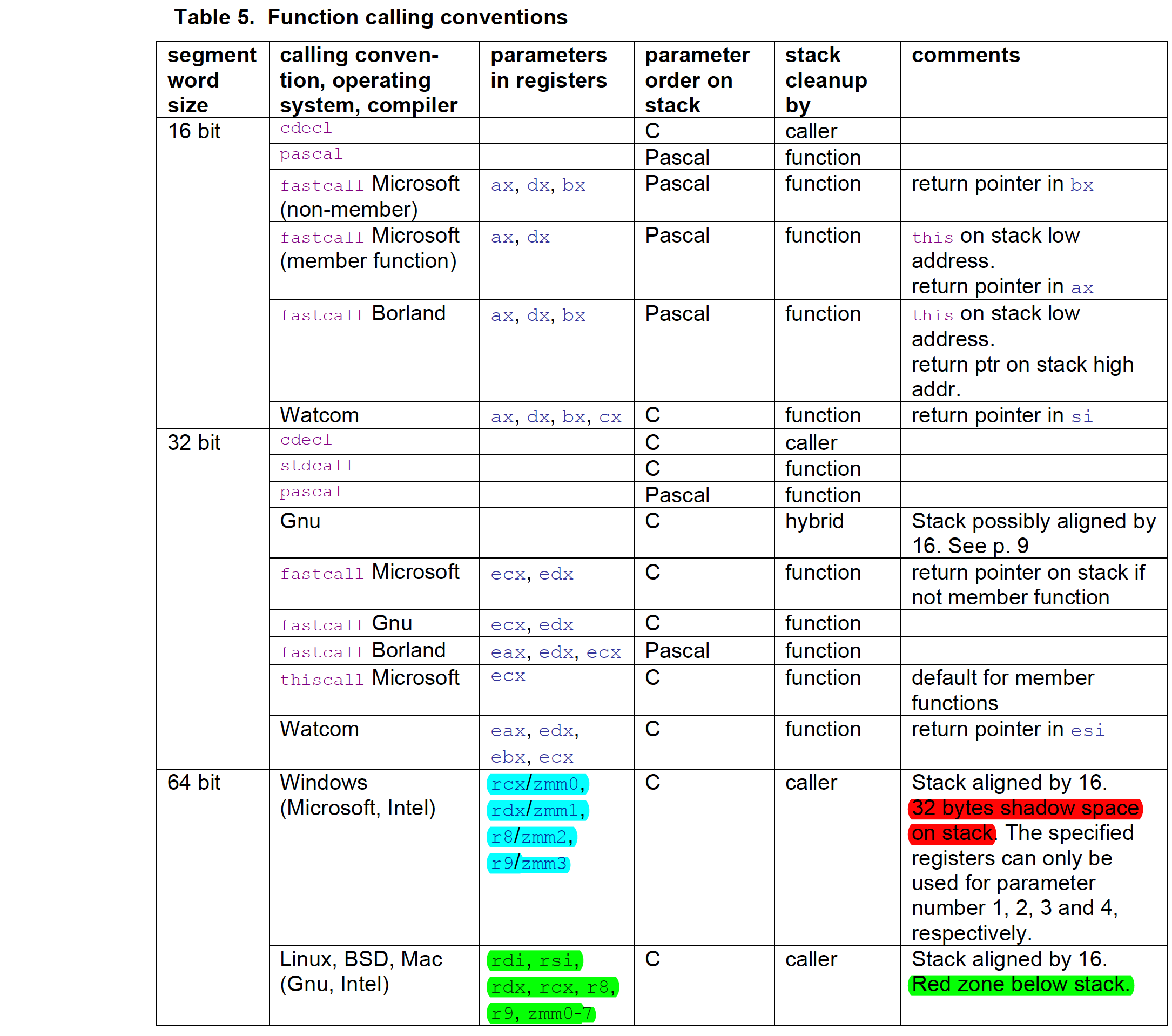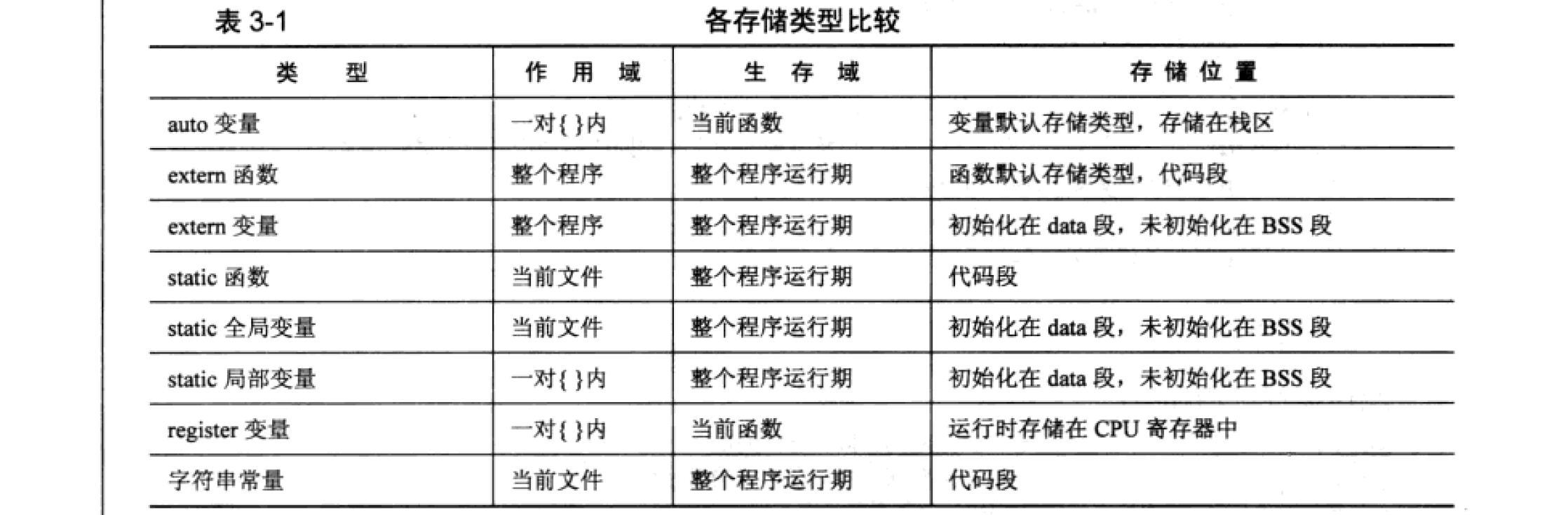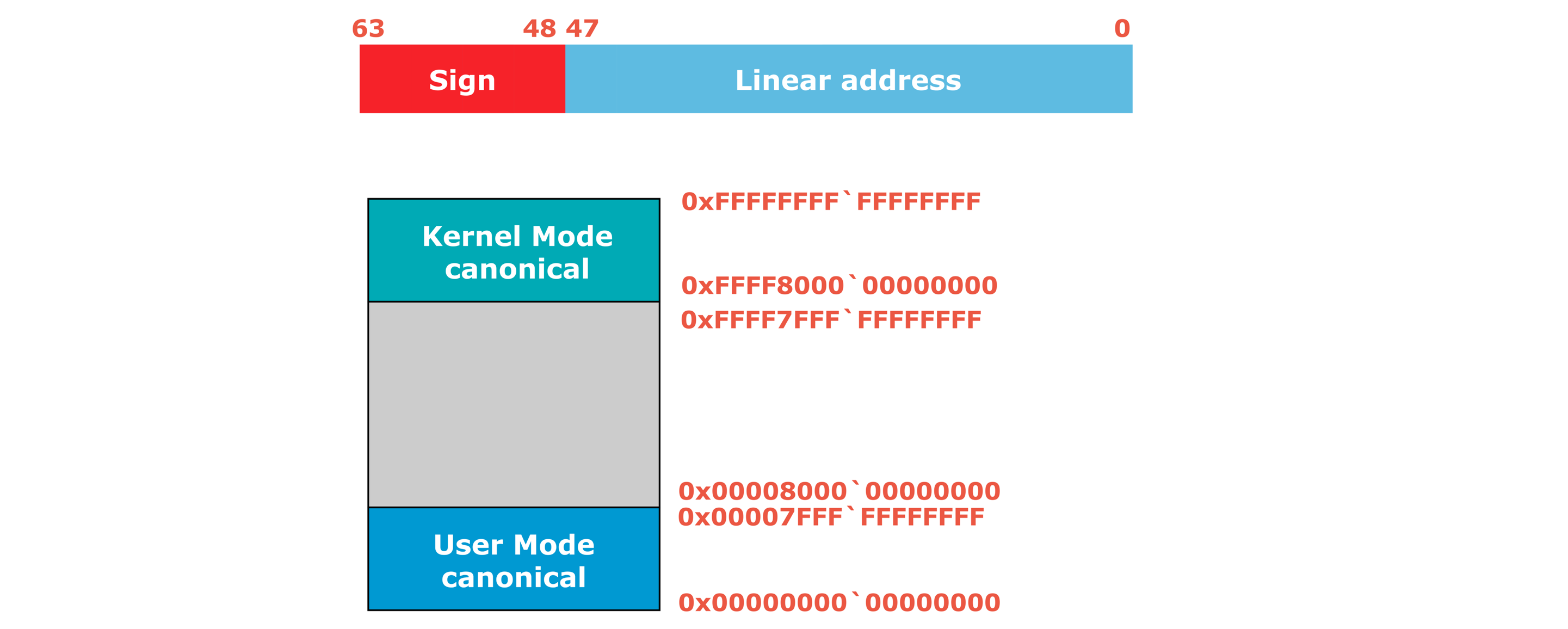Windows 逆向、Windows 内核逆向及漏洞研究 + Intel CPU 研究差不多 5 年。计划开始研究 Linux 逆向、内核(一年半),最后研究国产 CPU 和操作系统相关漏洞。
0 基本概念 0.1 名词解释
System V :System V,曾经也被称为 AT&T System V,是 Unix 操作系统众多版本中的一支。它最初由 AT&T 开发,在 1983 年第一次发布。一共发行了 4 个 System V 的主要版本:版本1、2、3 和 4。System V Release 4,或者称为 SVR4,是最成功的版本,成为一些 UNIX 共同特性的源头。
BSD (Berkeley Software Distribution,伯克利软件套件)是Unix的衍生系统,也是 Unix 操作系统众多版本中的一支,1970年代由伯克利加州大学(Uni Versity of California, Berkeley)开创。BSD用来代表由此派生出的各种套件集合。
POSIX (Portable Operating System Interface for Computing Systems)是由IEEE 和ISO/IEC 开发的一簇标准。该标准是基于现有的UNIX 实践和经验,描述了操作系统的调用服务接口,用于保证编制的应用程序可以在源代码一级上在多种操作系统上移植运行。
AMD64 :首先由 AMD 推出,64 位的 CPU,能够兼容 x86 指令集,将其称之为 x86-64。之后 Intel 也推出可兼容 x86 指令集的 CPU,叫做 Intel 64(非IA-64)。由于历史原因,不同系统软件厂商的称呼不同。Apple、Linux 家族喜欢叫做 x86-64,BSD 家族称为 AMD64。Microsoft 称之为 x64。所以,后面统一将 AMD64 用来表示兼容 x86 指令的 64 位 CPU,它包括 x86-64 和 Intel 64。
ABI :Application Binary Interface,是 System V Application Binary Interface 的等众多规范的简称。本文的应用程序二进制接口是一套规范,为符合 X/Open 通用应用程序环境规范和 System V 接口定义的系统详细介绍了调用约定、对象文件格式、可执行文件格式、动态链接语义等。ABI 规范了数据格式和调用约定 。今天,它是 Linux、BSD 系统等主要 Unix 操作系统使用的标准 ABI 。
System V AMD64 ABI :就是 x86-64 64 位处理器下 Linux、BSD 等主要 Unix 操作系统使用的标准规范 。规范文档在 x86-64 psABI 下载(这里的 ps 指的是 Processor Supplement)。它规范了以下主要内容:
Low Level System Information(数据类型、函数调用约定、堆栈对齐与平衡)
Object Files(ELF 文件格式)
Program Loading and Dynamic Linking
Libraries
Development Environment
Conventions
Linux Conventions
LP64 :long type and all pointer types are 64-bit objects (LP64) at 64-bit model.
ILP32 :long and all pointer types are 32-bit objects (ILP32) at 32-bit model.
0.2 Unix、Linux 的发展 Unix、Linux、GNU :
Linux 是一个可以自由发布的类 UINIX 内核实现 ,它是一个操作系统的底层核心。几乎所有为 UNIX 编写的程序都可以在Linux上编译运行。
操作系统内核本身仅仅是可用开发系统的一小部分。GNU 项目的宗旨是:试图创建一个与 UNIX 系统兼容,但并不受 UNIX 名字和源代码私有权限制的操作系统和开发环境(即开源的 )。GNU 项目己为软件社区提供了许多 UNIX 系统上应用程序的仿制品。所有这些程序,即 GNU 软件,都是在 GNU 通用公共许可证(GPL)的条款下发布的(如 gcc/g++/gdb/bash 等)。现在有这么多自由软件,再加上Linux内核,由于认识到 GNU 软件所做出的贡献,现在许多人通常都把 Linux 系统称为 GNU/Linux 。
Linux 发行版 :
正如我们前面提到的,Linux 实际上只是一个内核 。可以通过编译并安装它,然后获得并安装许多其他自由发布的软件,从而完成一个完整 Linux 系统的安装。系统中大多数的工具都来自于自由软件基金会的 GNU 项目。但是这样通过源码编译之后再安装软件来最终安装的操作系统太过麻烦和复杂,所以就有了 Linux 的许多发行版,如 Red Hat Enterprise Linux(centOS) 及其社区开发版的 Fedora、 Novell SuSE Linux 及其免费的 openSUSE 变体、Ubuntu Linux、 Slackware、 Gentoo 和 Debian GNU/Linux 等。
一、Unix 的发展
二、Linux 的发展
参考:Linux系统发行版大全(历史大全含发展图) 。
1 标准定义 本文主要参考:
注意:AMD64 ABI 仅适用于 Long 模式的 AMD 处理器、IA-32e 模式的 Intel 处理器。32 位处理器的 ABI 规范,见《System V Application Binary Interface Intel386 Architecture Processor Supplement Version 1.0》 。
本章节根据不同的编译器规范,指出不同操作系统平台下的数据格式和函数调用约定。目前官方标准中,使用 Microsoft 编译器作为 Windows 系统的参考,使用 Gnu 编译器作为类 UNIX 系统的参考 。
1.1 数据类型 说明 :Segment word size 表示硬件平台(Hardware platform)。
1.2 数据对齐 表 2 显示了静态数据的默认对齐方式(以字节为单位)。 对齐会影响性能,但不会影响兼容性。
表 3 显示了结构和类的数据成员的字节对齐方式。 编译器将根据需要在成员之间插入未使用的字节以获得这种对齐方式。 编译器还会在结构体末尾插入未使用的字节,以便结构体的总大小是需要最高对齐的元素的对齐方式的倍数。 许多编译器都有更改默认对齐方式的选项。
为了节约空间,《CSAPP》 这本书中通过实验指出,在一个结构提供定义成员时,按照数据成员所占空间从小到大 的顺序定义较好。
1.3 堆栈对齐
32 位 Mac OS X、Linux、Windows 系统下的编译器都使进程堆栈以 16 bytes 对齐。
64 位 Windows、Linux、BSD 系统下的编译器都使进程堆栈以 16 bytes 对齐。
如果至少有一个 __m256 类型的函数参数在堆栈上传输,Unix 系统(32 和 64 位)会将参数按 32 对齐,并且被调用的函数可以依赖于在调用之前按 32 对齐的堆栈(即堆栈指针是 32 减去函数入口处的字长模 32)。 如果参数在寄存器中传输,则这不适用。
Intel 详细的对齐方式参见 Intel SDM。
1.4 寄存器的用途
1.5 函数调用约定 说明 :Segment word size 表示硬件平台(Hardware platform)。
32-bit 平台:
Windows:__cdecl 为应用层函数默认调用约定,__stdcall 为系统 API、内核函数调用约定。__thiscall 为类成员函数调用约定。__cdecl 和 __stdcall 都是使用堆栈传参,没有使用寄存器。
Linux:使用 Gnu 调用约定,类似于 __stdcall,使用堆栈传参,由被调用函数平衡堆栈。
64-bit 平台
Windows:只能使用 4 个寄存器传参,其余参数从右至左压入堆栈。整数按顺序用 rcx、rdx、r8、r9 寄存器传递,浮点参数由 xmm0-xmm3 来传递。只能使用这 8 个寄存器中的 4 个 ,具体看参数类型使用哪 4 个。
Linux:整数参数按顺序由 rdi、rsi、rsx、rcx、r8、r9 来传递,浮点参数按顺序由 xmm0-xmm7 来传递,其余参数从右至左压入堆栈。
64-bit 平台 Windows 和 Linux 程序的区别:
平台
Windows
Linux/BSD/Mac
传参寄存器个数 4 个 。只能使用 rcx、rdx、r8、r9 、xmm0-xmm3 中 4 个寄存器传参。14 个 。可使用 rdi、rsi、rsx、rcx、r8、r9、xmm0-xmm7 共 14 个寄存器传参。使用对应的哪一类看参数类型。
shadow space
有 。调用子函数时,返回地址之前(高地址)会给 4 个传参寄存器预留 32 bytes 大小空间给子函数使用。没有 。但是有 red zone 区域用作临时存储数据,该区域在每个函数的堆栈中,该区域在 [rsp-128] 到 [rsp-8] 之间,大小为 120 bytes。如调用函数使用 sub $0x10, %rsp 开辟 red zone 区域。
Hot patching support
支持 。热补丁是Windows中的一种机制,允许用安全补丁替换任何功能,而无需重新启动使用该功能的进程。MOV EDI,EDI)。 不支持 。
32-bit 平台下 __cdecl、__stdcall:
1 2 3 4 5 6 7 8 9 10 11 12 13 14 15 16 17 18 19 20 21 22 23 24 25 26 27 28 29 30 31 .text:0040122 D push ebx .text:0040122 E call __global_unwind2 .text:00401233 add esp, 4 .text:00401236 lea ebp, [ebx+10 h] .text:00401239 push esi .text:0040123 A push ebx .text:0040123B call __local_unwind2 .text:00401240 add esp, 8 .text:7 C8021D0 mov edi, edi .text:7 C8021D2 push ebp .text:7 C8021D3 mov ebp, esp .text:7 C8021D5 lea eax, [ebp+nSize] .text:7 C8021D8 push eax ; NumberOfBytesRead .text:7 C8021D9 push [ebp+nSize] ; NumberOfBytesToRead .text:7 C8021DC push [ebp+lpBuffer] ; Buffer .text:7 C8021DF push [ebp+lpBaseAddress] ; BaseAddress .text:7 C8021E2 push [ebp+hProcess] ; ProcessHandle .text:7 C8021E5 call ds:__imp__NtReadVirtualMemory@20 .text:7 C92D9E0 ; __stdcall NtReadVirtualMemory (x, x, x, x, x) .text:7C92D9E0 public _NtReadVirtualMemory@20 .text:7 C92D9E0 _NtReadVirtualMemory@20 proc near ; CODE XREF: LdrFindCreateProcessManifest(x,x,x,x,x)+1 CC↓p .text:7 C92D9E0 ; LdrCreateOutOfProcessImage(x,x,x,x)+7 C↓p ... .text:7 C92D9E0 mov eax, 0B Ah ; NtReadVirtualMemory .text:7 C92D9E5 mov edx, 7F FE0300h .text:7 C92D9EA call dword ptr [edx] .text:7 C92D9EC retn 14 h .text:7 C92D9EC _NtReadVirtualMemory@20 endp
1.6 数据类型和作用域 变量、函数定义:
1 2 变量定义:存储类型,类型修饰符 数据类型 变量名 函数定义:存储类型 返回数据类型 函数名(参数列表)
存储类型:auto、extern、register、static。
类型修饰符:long、 short、 signed、 unsigned、void、const、volatile 等。
数据类型:char、 double、int、float、struct、enum、typedef、union 等。
作用域(参考《Linux 高级程序设计第三版 3.1.3》):
2 地址空间布局 2.1 系统地址空间 系统地址空间布局整体上和 Windows x64 差不多,中间大区域是非规范地址空间,不可用。
方法一,通过查看内核使用的符号表在地址空间的映射,即查看 System.map 文件。
1 2 3 4 5 6 7 8 9 10 11 12 13 14 15 16 17 18 19 20 21 22 23 24 25 26 27 28 29 [root@centos-7 ~]# uname -r 3.10 .0 -1160.71 .1 .el7.x86_64[root@centos-7 /]# hostnamectl Static hostname: localhost.localdomain Transient hostname: centos-7.9 .shared Icon name: computer-vm Chassis: vm Machine ID: 32 ced81c668fc14fba8ae988c2f1b506 Boot ID: a37fab19ea7e4cce876f0110861e3d9b Virtualization: kvm Operating System: CentOS Linux 7 (Core) CPE OS Name: cpe:/o:centos:centos:7 Kernel: Linux 3.10 .0 -1160.71 .1 .el7.x86_64 Architecture: x86-64 ... [root@centos-7 /]# locate System.map /boot/System.map -3.10 .0 -1160.71 .1 .el7.x86_64 /usr/src/kernels/3.10 .0 -1160.71 .1 .el7.x86_64/System.map /usr/src/kernels/3.10 .0 -1160.90 .1 .el7.x86_64/System.map ... [root@centos-7 ~]# less /usr/src/kernels/3.10.0-1160.71.1.el7.x86_64/System.map | grep -i syscall 0000000000000040 A VDSO32_vsyscall_eh_frame_size0000000000000420 A VDSO32_vsyscallffffffff8101c100 T xen_enable_syscall ffffffff810222d0 T xen_syscall_target ffffffff810222f0 T xen_syscall32_target ffffffff81032410 t cpu_vsyscall_init ...
方法二,通过查看 Linux 源码 /Documentation/arch/x86/x86_64/mm.rst 。
1 2 3 4 5 6 7 8 9 10 11 12 13 14 15 16 17 18 19 20 21 22 23 24 25 26 27 28 29 30 31 32 33 34 35 36 37 38 39 40 41 42 43 44 45 46 47 48 49 50 51 52 53 54 55 56 57 58 59 60 61 62 63 64 65 66 67 68 69 70 71 72 73 74 75 76 77 78 79 80 81 82 83 84 85 86 87 88 89 90 91 92 93 94 95 96 97 98 99 100 101 102 103 104 105 106 107 108 109 110 111 112 113 114 115 116 117 118 119 120 121 122 123 124 125 126 127 128 129 130 131 132 133 134 135 136 137 138 139 140 141 142 143 144 145 146 147 148 149 150 151 152 153 154 155 156 157 .. SPDX-License-Identifier: GPL-2.0 ================= Memory Management ================= Complete virtual memory map with 4 -level page tables ==================================================== .. note:: - Negative addresses such as "-23 TB" are absolute addresses in bytes, counted down from the top of the 64 -bit address space. It' s easier to understand the layout when seen both in absolute addresses and in distance-from-top notation. For example 0xffffe90000000000 == -23 TB, it' s 23 TB lower than the top of the 64 -bit address space (ffffffffffffffff). Note that as we get closer to the top of the address space, the notation changes from TB to GB and then MB/KB. - "16M TB" might look weird at first sight, but it' s an easier way to visualize size notation than "16 EB" , which few will recognize at first sight as 16 exabytes. It also shows it nicely how incredibly large 64 -bit address space is. :: ======================================================================================================================== Start addr | Offset | End addr | Size | VM area description ======================================================================================================================== | | | | 0000000000000000 | 0 | 00007f ffffffffff | 128 TB | user-space virtual memory, different per mm __________________|____________|__________________|_________|___________________________________________________________ | | | | 0000800000000000 | +128 TB | ffff7fffffffffff | ~16 M TB | ... huge, almost 64 bits wide hole of non-canonical | | | | virtual memory addresses up to the -128 TB | | | | starting offset of kernel mappings. __________________|____________|__________________|_________|___________________________________________________________ | | Kernel-space virtual memory, shared between all processes: ____________________________________________________________|___________________________________________________________ | | | | ffff800000000000 | -128 TB | ffff87ffffffffff | 8 TB | ... guard hole, also reserved for hypervisor ffff880000000000 | -120 TB | ffff887fffffffff | 0.5 TB | LDT remap for PTI ffff888000000000 | -119.5 TB | ffffc87fffffffff | 64 TB | direct mapping of all physical memory (page_offset_base) ffffc88000000000 | -55.5 TB | ffffc8ffffffffff | 0.5 TB | ... unused hole ffffc90000000000 | -55 TB | ffffe8ffffffffff | 32 TB | vmalloc/ioremap space (vmalloc_base) ffffe90000000000 | -23 TB | ffffe9ffffffffff | 1 TB | ... unused hole ffffea0000000000 | -22 TB | ffffeaffffffffff | 1 TB | virtual memory map (vmemmap_base) ffffeb0000000000 | -21 TB | ffffebffffffffff | 1 TB | ... unused hole ffffec0000000000 | -20 TB | fffffbffffffffff | 16 TB | KASAN shadow memory __________________|____________|__________________|_________|____________________________________________________________ | | Identical layout to the 56 -bit one from here on: ____________________________________________________________|____________________________________________________________ | | | | fffffc0000000000 | -4 TB | fffffdffffffffff | 2 TB | ... unused hole | | | | vaddr_end for KASLR fffffe0000000000 | -2 TB | fffffe7fffffffff | 0.5 TB | cpu_entry_area mapping fffffe8000000000 | -1.5 TB | fffffeffffffffff | 0.5 TB | ... unused hole ffffff0000000000 | -1 TB | ffffff7fffffffff | 0.5 TB | %esp fixup stacks ffffff8000000000 | -512 GB | ffffffeeffffffff | 444 GB | ... unused hole ffffffef00000000 | -68 GB | fffffffeffffffff | 64 GB | EFI region mapping space ffffffff00000000 | -4 GB | ffffffff7fffffff | 2 GB | ... unused hole ffffffff80000000 | -2 GB | ffffffff9fffffff | 512 MB | kernel text mapping, mapped to physical address 0 ffffffff80000000 |-2048 MB | | | ffffffffa0000000 |-1536 MB | fffffffffeffffff | 1520 MB | module mapping space ffffffffff000000 | -16 MB | | | FIXADDR_START | ~-11 MB | ffffffffff5fffff | ~0.5 MB | kernel-internal fixmap range, variable size and offset ffffffffff600000 | -10 MB | ffffffffff600fff | 4 kB | legacy vsyscall ABI ffffffffffe00000 | -2 MB | ffffffffffffffff | 2 MB | ... unused hole __________________|____________|__________________|_________|___________________________________________________________ Complete virtual memory map with 5 -level page tables ==================================================== .. note:: - With 56 -bit addresses, user-space memory gets expanded by a factor of 512 x, from 0.125 PB to 64 PB. All kernel mappings shift down to the -64 PB starting offset and many of the regions expand to support the much larger physical memory supported. :: ======================================================================================================================== Start addr | Offset | End addr | Size | VM area description ======================================================================================================================== | | | | 0000000000000000 | 0 | 00f fffffffffffff | 64 PB | user-space virtual memory, different per mm __________________|____________|__________________|_________|___________________________________________________________ | | | | 0100000000000000 | +64 PB | feffffffffffffff | ~16 K PB | ... huge, still almost 64 bits wide hole of non-canonical | | | | virtual memory addresses up to the -64 PB | | | | starting offset of kernel mappings. __________________|____________|__________________|_________|___________________________________________________________ | | Kernel-space virtual memory, shared between all processes: ____________________________________________________________|___________________________________________________________ | | | | ff00000000000000 | -64 PB | ff0fffffffffffff | 4 PB | ... guard hole, also reserved for hypervisor ff10000000000000 | -60 PB | ff10ffffffffffff | 0.25 PB | LDT remap for PTI ff11000000000000 | -59.75 PB | ff90ffffffffffff | 32 PB | direct mapping of all physical memory (page_offset_base) ff91000000000000 | -27.75 PB | ff9fffffffffffff | 3.75 PB | ... unused hole ffa0000000000000 | -24 PB | ffd1ffffffffffff | 12.5 PB | vmalloc/ioremap space (vmalloc_base) ffd2000000000000 | -11.5 PB | ffd3ffffffffffff | 0.5 PB | ... unused hole ffd4000000000000 | -11 PB | ffd5ffffffffffff | 0.5 PB | virtual memory map (vmemmap_base) ffd6000000000000 | -10.5 PB | ffdeffffffffffff | 2.25 PB | ... unused hole ffdf000000000000 | -8.25 PB | fffffbffffffffff | ~8 PB | KASAN shadow memory __________________|____________|__________________|_________|____________________________________________________________ | | Identical layout to the 47 -bit one from here on: ____________________________________________________________|____________________________________________________________ | | | | fffffc0000000000 | -4 TB | fffffdffffffffff | 2 TB | ... unused hole | | | | vaddr_end for KASLR fffffe0000000000 | -2 TB | fffffe7fffffffff | 0.5 TB | cpu_entry_area mapping fffffe8000000000 | -1.5 TB | fffffeffffffffff | 0.5 TB | ... unused hole ffffff0000000000 | -1 TB | ffffff7fffffffff | 0.5 TB | %esp fixup stacks ffffff8000000000 | -512 GB | ffffffeeffffffff | 444 GB | ... unused hole ffffffef00000000 | -68 GB | fffffffeffffffff | 64 GB | EFI region mapping space ffffffff00000000 | -4 GB | ffffffff7fffffff | 2 GB | ... unused hole ffffffff80000000 | -2 GB | ffffffff9fffffff | 512 MB | kernel text mapping, mapped to physical address 0 ffffffff80000000 |-2048 MB | | | ffffffffa0000000 |-1536 MB | fffffffffeffffff | 1520 MB | module mapping space ffffffffff000000 | -16 MB | | | FIXADDR_START | ~-11 MB | ffffffffff5fffff | ~0.5 MB | kernel-internal fixmap range, variable size and offset ffffffffff600000 | -10 MB | ffffffffff600fff | 4 kB | legacy vsyscall ABI ffffffffffe00000 | -2 MB | ffffffffffffffff | 2 MB | ... unused hole __________________|____________|__________________|_________|___________________________________________________________ Architecture defines a 64 -bit virtual address. Implementations can support less. Currently supported are 48 - and 57 -bit virtual addresses. Bits 63 through to the most-significant implemented bit are sign extended. This causes hole between user space and kernel addresses if you interpret them as unsigned . The direct mapping covers all memory in the system up to the highest memory address (this means in some cases it can also include PCI memory holes). We map EFI runtime services in the 'efi_pgd' PGD in a 64GB large virtual memory window (this size is arbitrary, it can be raised later if needed) . The mappings are not part of any other kernel PGD and are only available during EFI runtime calls. Note that if CONFIG_RANDOMIZE_MEMORY is enabled, the direct mapping of all physical memory, vmalloc/ioremap space and virtual memory map are randomized. Their order is preserved but their base will be offset early at boot time. Be very careful vs. KASLR when changing anything here. The KASLR address range must not overlap with anything except the KASAN shadow area, which is correct as KASAN disables KASLR. For both 4 - and 5 -level layouts, the STACKLEAK_POISON value in the last 2 MB hole: ffffffffffff4111
2.2 进程地址空间 可以通过 /proc/<pid>/maps 查看。
/proc/<pid>/maps 文件保存了一个进程镜像的布局,通过展现每个内存映射来实现,展现的内容包括可执行文件、共享库、栈、堆和 VDSO 等。 这个文件对于快速解析一个进程的地址空间分布是至关重要的。
1 2 3 4 5 6 7 8 9 10 11 12 13 14 15 16 17 18 19 20 21 22 23 24 25 26 27 28 29 30 [root@centos-7 /]# ps aux USER PID %CPU %MEM VSZ RSS TTY STAT START TIME COMMAND root 1 0.0 0.4 202264 4840 ? Ss 14 :11 0 :11 /usr/lib/system root 2 0.0 0.0 0 0 ? S 14 :11 0 :00 [kthreadd] root 4 0.0 0.0 0 0 ? S< 14 :11 0 :00 [kworker/0 :0 H] root 6 0.0 0.0 0 0 ? S 14 :11 0 :02 [ksoftirqd/0 ] root 7 0.0 0.0 0 0 ? S 14 :11 0 :00 [migration/0 ] root 8 0.0 0.0 0 0 ? S 14 :11 0 :00 [rcu_bh] root 9 0.0 0.0 0 0 ? R 14 :11 0 :05 [rcu_sched] root 10 0.0 0.0 0 0 ? S< 14 :11 0 :00 [lru-add-drain] root 11 0.0 0.0 0 0 ? S 14 :11 0 :00 [watchdog/0 ] ... [root@centos-7 /]# more /proc/1/maps 555 a43e44000-555 a43fa8000 r-xp 00000000 fd:00 67953753 /usr/lib/systemd/systemd555 a441a8000-555 a441cb000 r--p 00164000 fd:00 67953753 /usr/lib/systemd/systemd555 a441cb000-555 a441cc000 rw-p 00187000 fd:00 67953753 /usr/lib/systemd/systemd555 a453cf000-555 a45587000 rw-p 00000000 00 :00 0 [heap]7f 9628000000-7f 9628029000 rw-p 00000000 00 :00 0 7f 9628029000-7f 962c000000 ---p 00000000 00 :00 0 7f 9630000000-7f 9630029000 rw-p 00000000 00 :00 0 7f 9630029000-7f 9634000000 ---p 00000000 00 :00 0 7f 963758b000-7f 963758c000 ---p 00000000 00 :00 0 7f 963758c000-7f 9637d8c000 rw-p 00000000 00 :00 0 7f 9637d8c000-7f 9637d8d000 ---p 00000000 00 :00 0 7f 9637d8d000-7f 963858d000 rw-p 00000000 00 :00 0 7f 963858d000-7f 963858e000 ---p 00000000 00 :00 0 7f 963858e000-7f 9638e5f000 rw-p 00000000 00 :00 0 7f 9638ff7000-7f 9638ffb000 r-xp 00000000 fd:00 239612 /usr/lib64/libuuid.so.1 .3 .0 ....